1. Website top-up link: https://rs.eskyfun.com/
2. Tap Pay on the website. Login with your account.
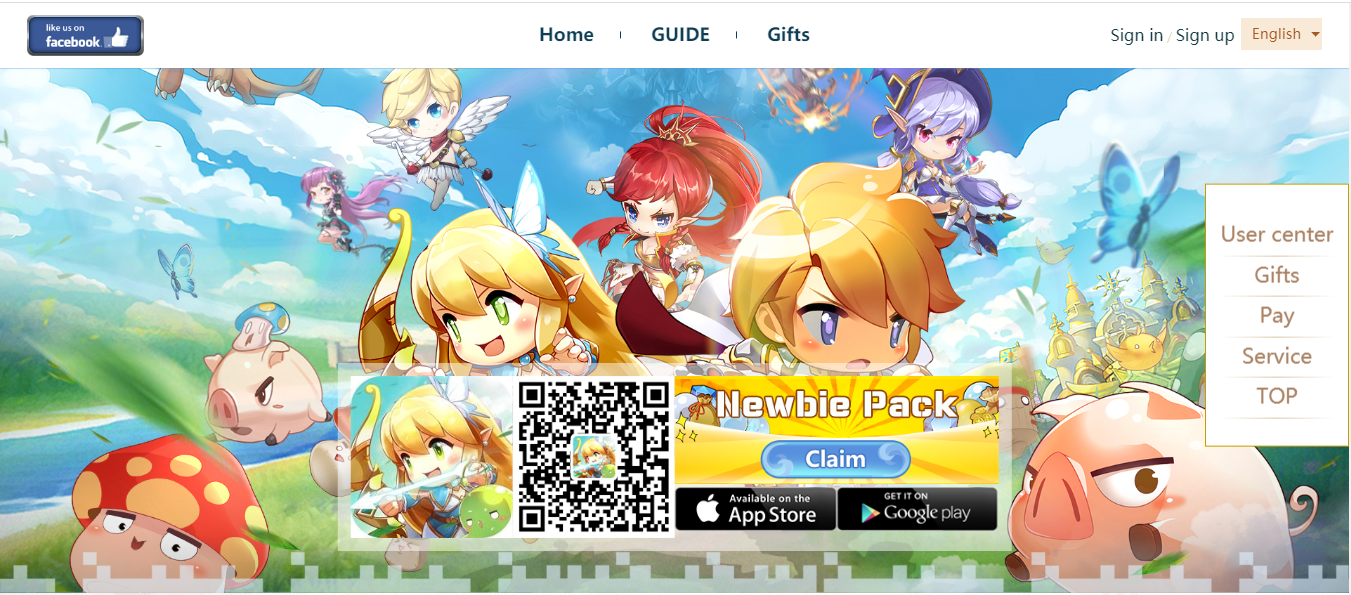
3. If you use FB to play the game, choose Login by Facebook. If you use email account to login to the game, login with your email.
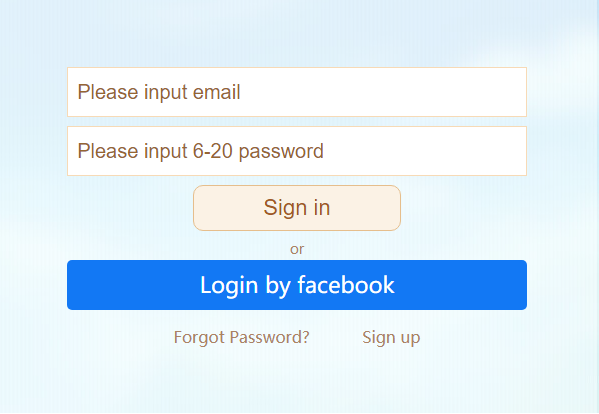
4. Confirm the game name, your server and character name, if correct, tap confirm payment.
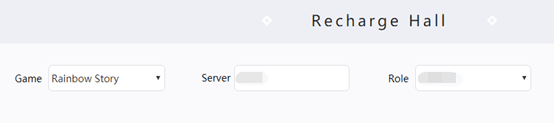
5. Choose the top-up amount you need; you can top-up for ingots and other gift packs.
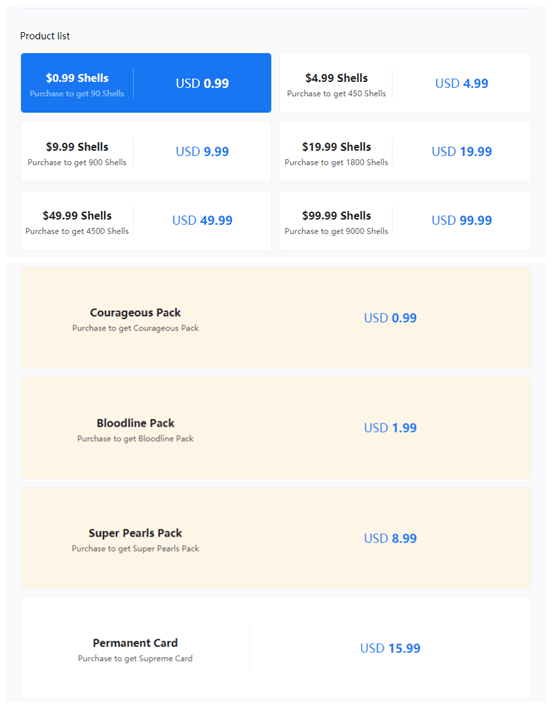
6.According to your location, switch to the corresponding area in the upper right corner
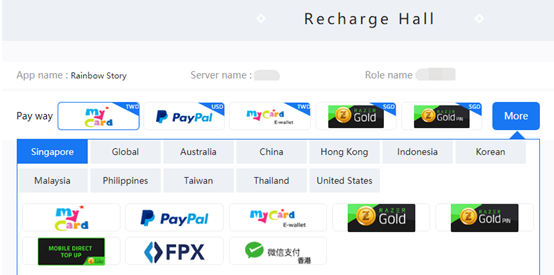
7. Complete the payment and wait for a while in the game to receive the ingot.
APK Link of the
game: https://bit.ly/3mPtj74
(Only third-party top-up is available)
*Platform Recharge Rules
1. You can use the platform to top up for special items such as [shells] and [packs] in the game;
2. The items that you can buy on the platform are related to the character data. Please refer to the in-game price display for specific products;
3. Top up for shell pack below $99.99, you will get extra 15% extra shell rewards. E.g. Top up $99.99 shells, get 9000 shells with an extra 9000*15%=1350 shells, which is a total of 9000+1350=10350 shells
4. Top up for large amount payment more than $299, you will get 16-20% more extra giveaway shells
5. If the payment amount exceeds the original price of the item, apart from activating the corresponding item, the excess payment will be automatically converted to [shell], and the excess part will enjoy a 15% extra rebate.
For example: [Pack 1] The price is $ 4.99, and the actual payment is $ 9.99. In addition to the full contents of [Pack 1], the player will also get (9.99-4.99) * 90 * 115% = 518 shells
6. Please refer to the item displayed in the game for the daily gift pack reward;
7. The extra rebates of the overpayment part will not be counted in the progress of the game's top-up events.